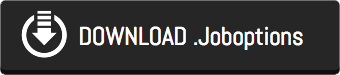Before making print ready PDF files, please ensure that the document has 5mm bleed all around with the trim marks turned on.
Document must be centred in print ready PDF.
STEP 1:
Download Prominent Press Joboptions file here:
STEP 2:
To install the Prominent Group distiller settings, drag the “Prominent Press JPEG.joboptions” file onto the Acrobat Distiller window and the settings will install.
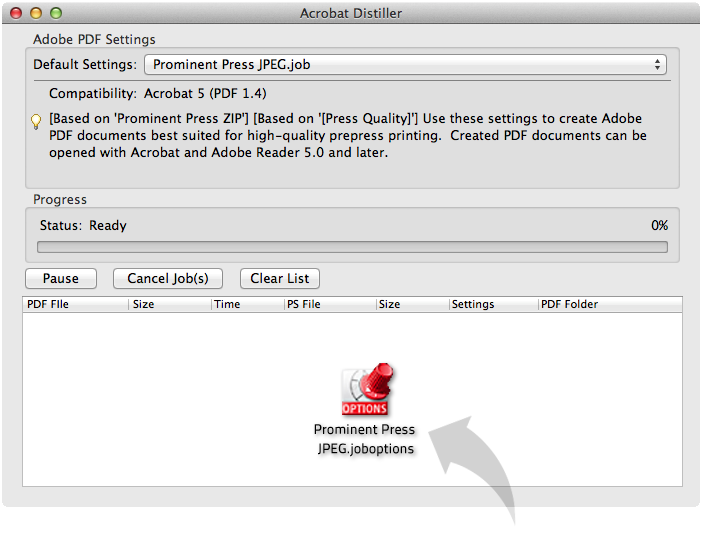
STEP 3:
Make sure the Default Settings are set to Prominent Press JPEG before you distil your files.